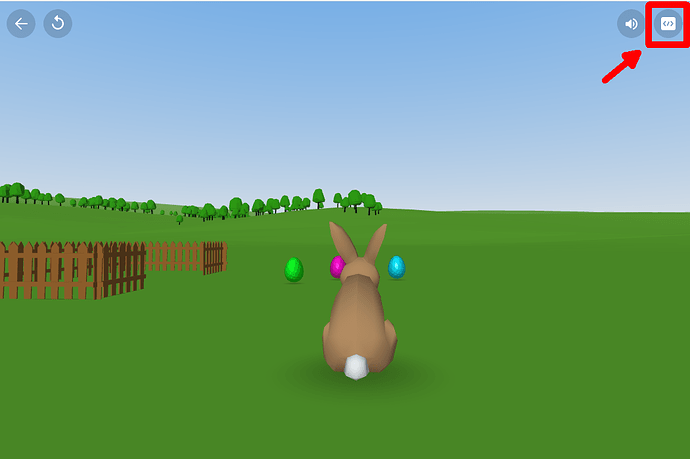Hi. Am wondering if there is a function to test a block (or set) as you are building, rather that having to “Play” after changes to see if it works? Sometimes this can add a lot of wait time when coding.
Example. I have a a character speaking, a video playing then am adding something after that, then I have to view the entire scene to see if my addition works. If there was a function that allowed you to click on a block of code to see what happens during the build that would speed things up.
Is this possible?
Happy Easter to all!
Hi @Roy_Anderson,
There are a couple of ways to achieve this:
-
The first and simplest is to select the code you don’t want to run, right-click, and select “Disable”. Once you’ve finished testing your code, right-click the code you disabled and select “Enable”
-
Add functionality to allow you to call code sections. Use functions to group your code, then use events such as a keyboard press to call the function you want.
-
Be aware of the code debugger available when viewing CoSpaces - click coffee icon in top right corner.
Hope that helps 
Geoff@TechLeap
Thanks Geoff,
I like option 1. Not too sure yet about option 2 but will investigate.
Not too sure either about the code debugger - I cant see a coffee icon?
Cheers,
Roy.
See below and see the CoSpaces Edu Debugger YouTube video. Please mark my answer above as solving your query, if it has. Cheers!