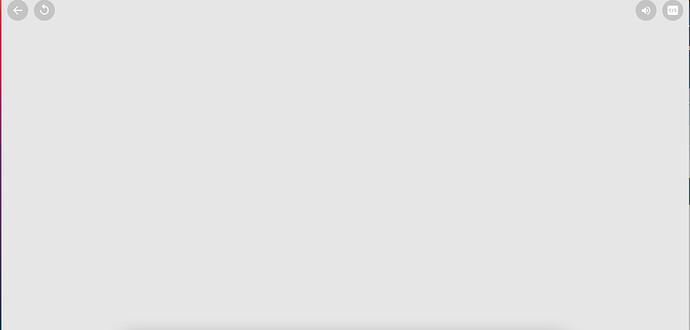Hi @Connor_Dog,
Can you share your CoSpace as a remixable example? What browser & OS are you using?
Many thanks,
Geoff @ TechLeap
It could be a Camera issue. We need to see your cospace.
here’s the link :
if the link does not work, here’s the share code :
KMQ-REQ
if you want to see the bug, go on the vampire’s head turn to look down at the vampire then, wait until the vampire disappears, when he disappears, you drop and then suddenly, your screen turns white.(you have to go directly on his head or else, the bug will not happen.)
Lol, I was wondering why I could edit your CoSpace! Well done, this is a much better description of your problem you’re seeing at CoSpaces Edu :: UNTITLED
I can only replicate the issue some of the time, and I can’t recreate the issue using another item in my own CoSpace. I think the Camera might be falling through the floor and getting stuck??!
@Stefan, any thoughts?
Geoff @ TechLeap
Hi @Connor_Dog,
Thanks for reporting this bug! We were able to reproduce it - it seems that this issue is caused when a camera with collision stands on top of another item that is scaled down to 0. We’ll look into fixing this issue 
As a workaround in the meantime, for your specific case, I’d recommend setting the scale of items via CoBlocks to a number close to 0 instead, such as 0.01.