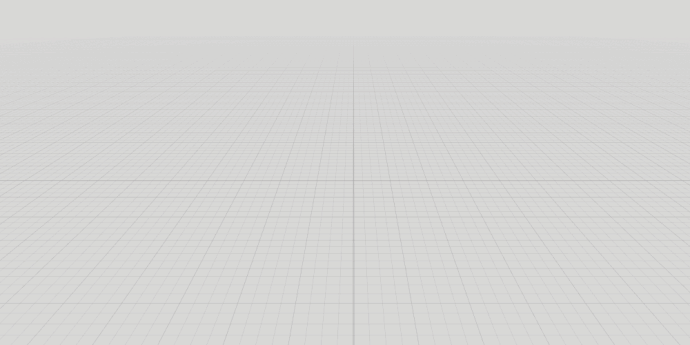Can I build something, in say Sketchup, and import it?
At the moment CoSpaces Edu doesn’t support .skp file import.
I have no experience with SketchUp but I’ve read that with the PRO version it’s possible to export .obj files directly. Apparently there are plugins available as well which is discussed here. So if you find a way to convert .skp to .stl or .obj or export directly to these file formats you can import them into CoSpaces Edu.
I’ll follow the links. Thanks.
Where in the Cospaces.edu interface do you upload an .obj file?
I see where to upload images and audio from the Upload tab but neither .stl or .obj files. What am I missing? Load from a script?
Thank you!
Wow, that couldn’t have been easier. Thank you.
I downloaded and unzipped the object folder. There were a number of files including an .obj and an .stl along with a .jpg file with the texture map. I drug both the .obj and .stl files into the browser.
The objects, both the same farmhouse, were imported.They were plain white. Is that expected since the texture map is a separate file? Is there a method to import the texture map or is there another format that embeds the texture map?
You did it correctly.
In general, .stl doesn’t have any colour information. You need to save it in .obj or .fbx formats to preserve the materials. Uploading material files in addition to .obj files is going to be supported in the upcoming update this Sunday.
In addition to that you can set a solid colour in the objects inspector menu or via Blockly and JS/TS as well.
Thank you for the explanation and looking forward to update!