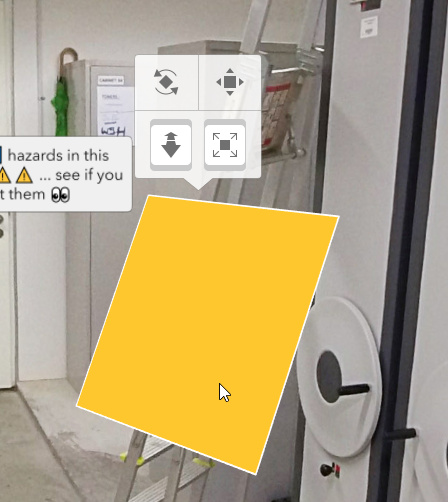how should i activate the adjust width / height dimension arrows? i want to change it to a rectangle shape.
thanks.
Hi @el2020,
We looked into Square - item and noticed that it no size-controls enabled. We’re looking into adding easy resizing controls for this item in the future. Thanks for pointing this out!
As a workaround you could use a Cuboid - item and make it very flat. It will have arrow-controls to allow you easy resizing.
Hi @el2020,
Make sure that other item editing controls are disabled if you want to re-size a Cuboid - item. You will see arrow-controls that allow you to re-size the width, height and length of the item.
Newbie at co spaces here. I drag the cuboid out just like you do in the vid above but I cannot resize it except with the “drag to scale” option. How can I resize just the width, for example?? The response above mentions to make sure “other item editing controls are disabled” in order to see the arrow controls. How do I other item disable other editing controls??
I am curious if there is something in the CoBlocks that will let the user interact with something to change the width, length and heights of a cuboid or other solid 3D object.
I know in edit mode those can be adjusted but I only see a “scale” option in the code which adjusts all of these attributes together as one. Any advice?
My goal is to have students adjust the L, W, and H to see how it effects surface area and volume of objects.