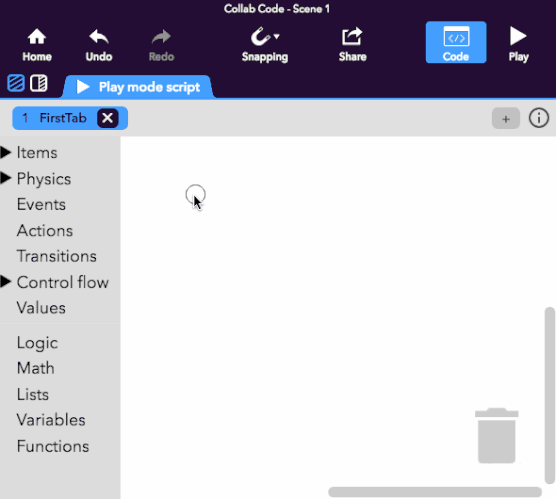Hi.
Sometimes I have up to eight students working in a scene simultaneously, which has been fine. In the Blockly code window, however, there has been some glitchy behavior. Do have any suggestions about best practices when coding Blocky simultaneously in a scene?
Hi @pross67!
students can code in separate tabs to avoid stepping onto each other’s work. You can copy paste entire blocks and functions from one tab to another once they’re done and tested.
Even better would be making different scenes for different behaviour, so that each code segment can be tested on its own before the code segments are combined. This teaches students to make clever use of modular code as well!
What do you mean by separate tabs? Can you please provide a screenshot.
Hi Peter!
you can add new coding tabs by clicking the + button as seen in the .gif below.
Show .gif example
Keep in mind these scripts will run one after another (first “FirstTab”, then “SecondTab”, etc.). This includes any bugs that are made in either coding tab. This is why coding in separate scenes within the same space prevents creating bugs that affect code from other students.
Thanks.
The + button seems to go away after a few tabs have been made, at least on Chromebook screens. But I guess I can create and name the tabs as a teacher.
There seems to be a five tab maximum.
Hi Peter!
currently, no more than five script tabs can be created per scene. This is to keep the code in each scene easier to manage. For example, if one student would make an error in one of the script tabs in a scene, all students would not be able to run the scene due to the bug.
When coding collaboratively, we recommend coding single segments in different scenes, and later merge the working code blocks together with copy and paste.
1 Like