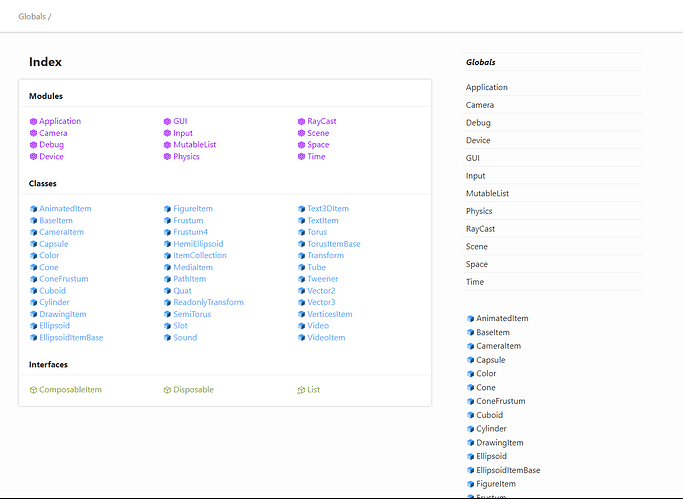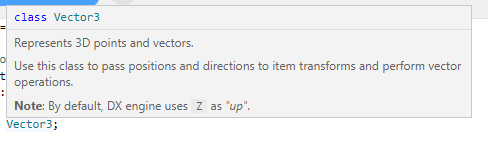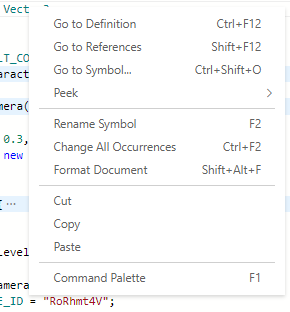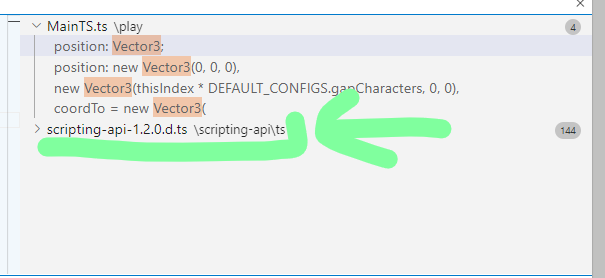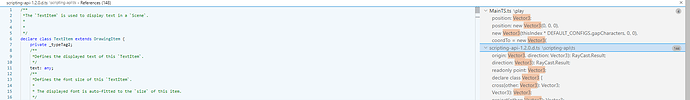how can I write typescript cospaces SDK code inside VSCODE?
VSCODE is a IDE that help autocomplete and much other things, and I usually code on it and fell more productive.
how can I have typescript types autocomplete intellisense inside vscode?
basically if I click . I should see a dialog with all the options I can use (I don’t need to run the code inside vscode, but only code it, and then once complete I will copy and paste inside cospaces)
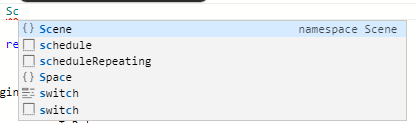
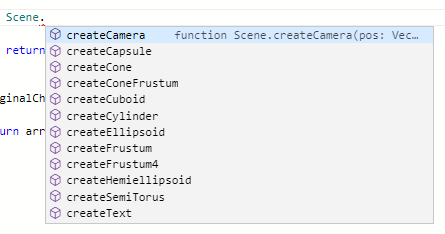
I also saw that in the website https://cospaces.io/api/globals.html there is a footer with text generated using TypeDoc, so maybe there is a huge file with all types which I can download and use it to get automatic intellisense in vscode?