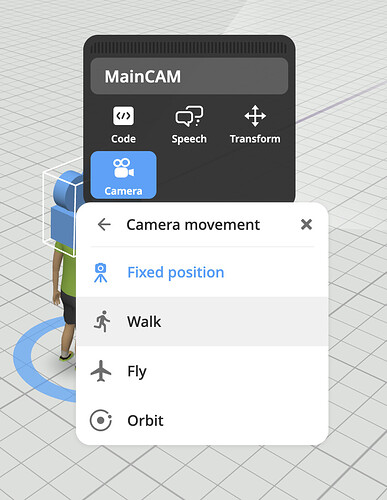I would like to make first person cam for my project, but I had trouble with the character head. I’ve tried to change the position of the main camera but it doesn’t work 
- Double click the camera
- Change the camera from “fixed position” to “walk”
CoSpaces Edu :: First person Cam
Sorry, I seem to have forgotten to explain the problem.
so the problem is in the camera position, if the camera is placed on the same Y axis as the character it will look like this
And if I move the camera a little bit forward, this will happen
It is not quite clear to me what your question is. What is it that you wanted to happen instead of what happens? The camera and the person seem not attached to eachother.
So I’m trying to make a first-person camera. When placing the camera on a character’s head, his eyes and mouth cover the camera. That’s why I tried to move the camera slightly forward so that the camera doesn’t cover my mouth and eyes, but a new problem appears when I move the camera, the character and the camera don’t seem to have the same center point so they don’t rotate properly.
Just attach the camera to the eyes of the character, then adjust the directions.
You can move back and forth with the direction arrows to adjust it.
I hope it helps.
Greetings.
I had the same problem, wen i got it right though, the character interfered and I couldn’t click things. I just made my own hand completely out of babies. It took a few hours but they ended up looking really good and articulated.