You have the possibility to upload your own 360 degree images into CoSpaces Edu.
In the bottom left corner, you can simply select the environment tab, found here: 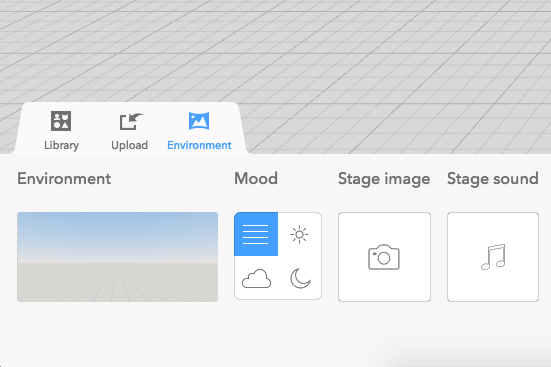
Then click on the environment picture. By default, in a new space, the image is a grey stage.
This will open a pop up box.
Here you can select different backgrounds/environments, or upload your own 360 image using the option in the bottom right hand corner:
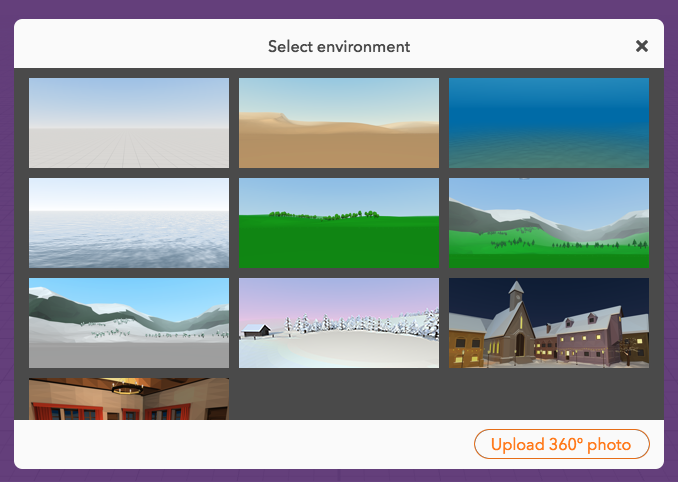
Select the 360 file you wish to include and hit upload.