Hi everyone, I want to make a hole in the ground so I’ve put my object on a square and lifted up as a false ground, then use a mask circle to make the hole but can’t see through it.
Is there any way to do that ?
Thank you in advance.
Hi everyone, I want to make a hole in the ground so I’ve put my object on a square and lifted up as a false ground, then use a mask circle to make the hole but can’t see through it.
Is there any way to do that ?
Thank you in advance.
Hi @tajajtsidi,
Masking is only available on 3D objects, not 2D (Square, Circle, Text). A workaround is to use a cylinder with a minimal height, use that to provide the mask.
Does that answer your question? It’s hard to tell what you’re wanting to do without seeing it.
Geoff
Thank you @techleapnz , I’ve tried to use a cylinder but it doesn’t work so I’ve created a hole object in tinkerCAD then lift the ground as you see in this picture.
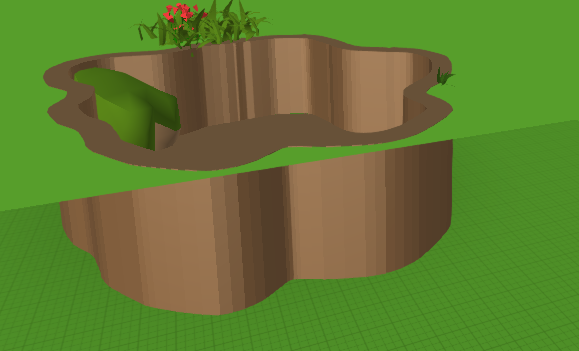
@techleapnz do you have an idea about to use physics with coblocks to make an object walk to the hole and fell in it ?
@techleapnz Could you please tell me how do you see this code https://edu.cospaces.io/DAQ-WXZ
Thanks in advance.
Here’s what I would do:
Ahh, ok, this give me a better sense of what you’re wanting to do. I think the solution you’ve got here is great! It’s really interesting that the hole works for CoSpaces, as this means it’s something the dev team could add as a feature. I’m going to go play with this now!
That’s awesome. Thank you so much.
Would you be able to allow remixing to examine the code? Thank you!
@tajajtsidi I had a go in TinkerCAD, creating an object with a hole in the middle, but couldn’t achieve the effect you’ve got here - any tricks to it? I exported as OBJ+MTL.
I can do it with the basic building blocks (ie, tube) in CoSpaces though.
Hi @STEAMTeacher, it’s already remixable  If it’s not showing for you, it’s because remixing is only available on PRO accounts.
If it’s not showing for you, it’s because remixing is only available on PRO accounts.