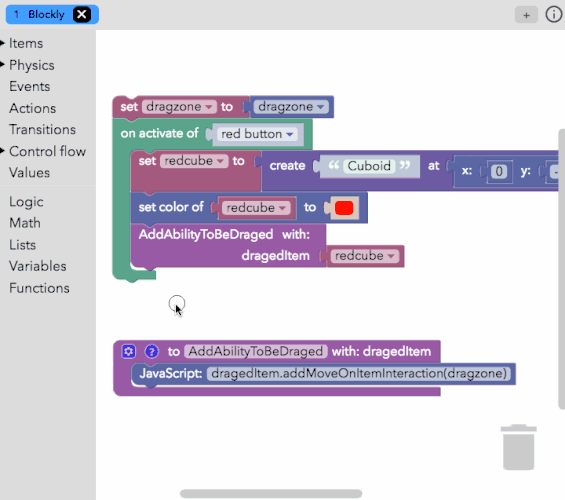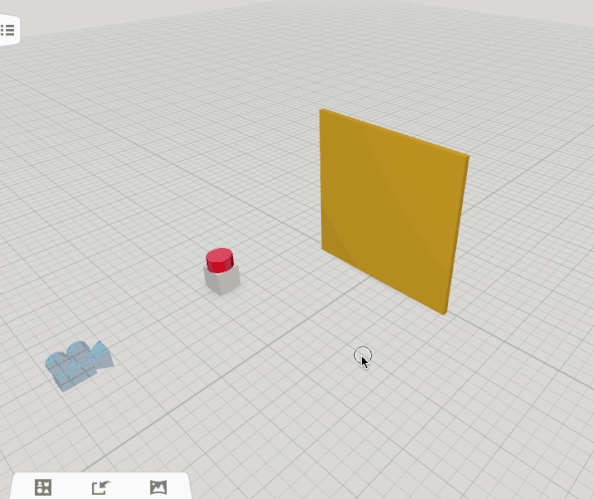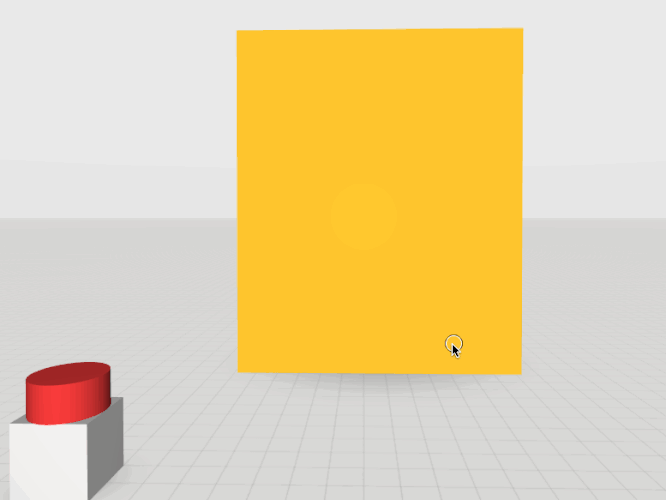I wanted to do pixel art, so I made the following coding. But the cube is not dragged. What’s the reason? Please help me. Thank you.
Hi @Jeongmin_Park!
Your Blockly script has an old variable called drageditem. It uses no capital i in drageditem while your actual variable is called dragedItem.
To fix this, try renaming your existing variable called drageditem to dragedItem like this:
I recommend using lower camel casing for all variable names to avoid naming problems for your variables.
Variables written in lower camel casing look like this:
myVariableNameanotherVariableNamedraggedItemdragZoneredCube- etc
Here’s how your code would look with lower camel casing variables:
See example
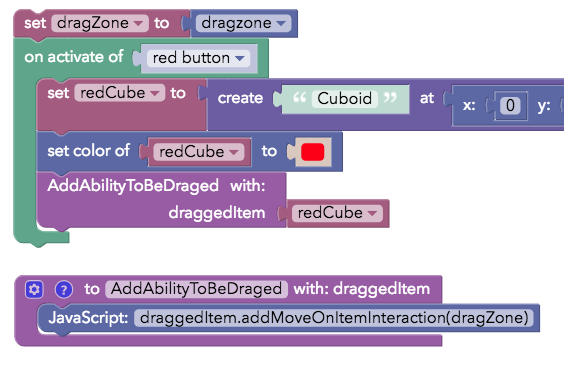
Finally, to make your cube move on the item you have to make sure that you rotate the dragZone item so that its top-side is looking at the camera. The method addMoveOnItemInteraction only makes movement on the top side of items possibe.
To fix this, simply rotate the cube like this:
Finally, you can continue with your pixel art project!
Hope this helps!