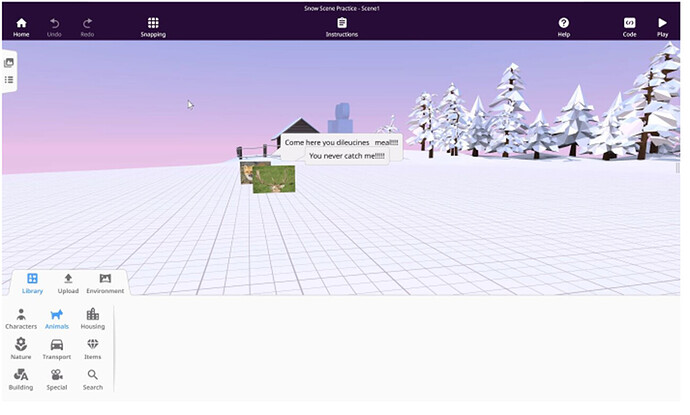I have had a few teachers tell me that a few of their students when in CoSpacesEDU can’t access most of the library objects like the characters, animals, housing, etc. They can upload a picture from the web and can access the building objects but not much else. See in the example below.
Hi Darren,
In such instances, it would be useful to know the web browser name/version and OS (operating system) of the user, so that CoSpaces Edu developers can investigate, otherwise it’s nigh on impossible to replicate the issue.
One suggestion for those teachers is to try a hard refresh in the browser => Ctrl+Shift+R (or the Mac equivalent).
If it happens again, please send through the necessary details in this thread.
Many thanks,
Geoff @ TechLeap
Yes, so they are all on Microsoft Surface devices Windows 10 using CoSpaces in the most recent version of Chrome, to the best of my knowledge. We sent home devices so all the students should be using that and one of the things we had troubleshooted was updating Chrome to the most recent version. It just seems to be only a problem with a few and because of the common factor of the devices. It is consistently not working for the students affected.
Our QA team is investigating the issue.
@Darren_Alcala,
could you please send the usernames of this teachers to support@cospaces.io?
I will do that. Thanks for looking into that.