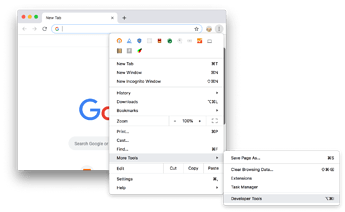I am new to the Merge Cube Add on. I recently purchased 100 seats for co-spaces. I set the class for each student to have their own cube to make an end of year project of an AR museum. However, it starts to lag as soon as the students get into their cubes. Our IT Dept checked the wifi connection and it is optimal according to them. I have cut down the lesson to only 12 students but it’s the same lagging issue. Some chromebooks will show a red bar saying connection issue. I am stuck and feel like I might have to abandon the project. I have 100 kids to deal with and the project has to be done in less than 2 weeks before summer.
Help! What can I do?
Hi @bps_tech01,
could you please try to use CoSpaces on only one device at a time? Is it still lagging?
When you have the a red bar saying connection issue on chromebook, could you also open the console and copy the error message from it?
Hi CoSpaces,
My apologies for such a delayed response. To answer your question, when co-spaces is only working on one device (chromebook or windows laptop or macbook), everything is fine. When I have more than 6 students working on their own project, things start to go wrong even on my teaching device. However, the strangest part I found out by accident is that the student can simultaneously work on the same project with a laptop and an ipad. And even more strange, it’s the fact there is no lag while working with the ipad. I had all 20+ children working on their respective project at the same time on the ipads, some also had a laptop on next to them. The laptop might be frozen but they can continue to work on the project with the ipad. It was not ideal, but I got the job done.
It would be nice if I can get advice on this. Thank you.