Hey all,
I had this scene coded and everything was fine until I added some new 3D objects.
Can someone help me find what the bug is that is preventing the code from running?
Thanks!
Hey all,
I had this scene coded and everything was fine until I added some new 3D objects.
Can someone help me find what the bug is that is preventing the code from running?
Thanks!
Hi Robert,
nice space! I had a look at it and the issues don’t have something to do with new 3D objects. The functions tie leave hanger, shuttle arrives and shuttle lands seem to work correctly. There are some problems in the create click events function though.
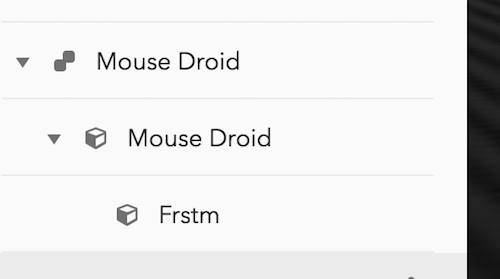
You have two items named “Mouse Droid”. One is a group and the other is a child of this group. It looks like that you want to select the group item in Blockly. But it doesn’t appear in the dropdown menu. You can get it from the “Items” tab and drag it into the placeholders from there. In the end your code should look like this:
This part looks for a “COMMANDER CODY” object but it doesn’t seem to exist anymore. It also doesn’t show up in the hierarchy. Maybe it’s deleted? You can create a new object and use it in these blocks to make it work again.
I’m not sure why the name still shows up in Blockly. We will have a look at it.
This doesn’t work because the “DoorPanel” is an image and at the moment images can’t “say” something. You need remove this part or you can use another object for the “say” block to make it work.
This is something you can’t know though. We’re going to change it.
After everything is fixed it should work like expected.
After I removed the Commander Cody Code the rest started to work. The code stalled when it hit that deleted object. My bad:) Thanks for the Help @Benny