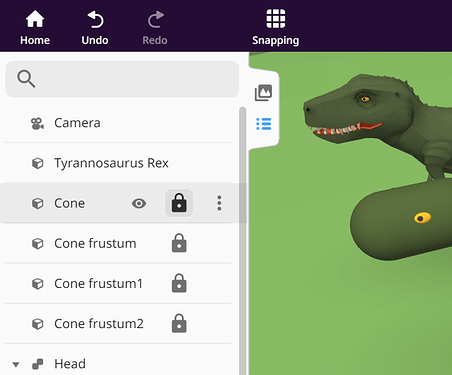Hi, my students are working a MergeCube composition and one of them locked all objects as he was creating to make sure they don’t move unwittingly…
Now as he wants to select all (ctrl + a) and turn the cube to work on a better angle, the objects cannot be selected when they are locked. Is there another way to UNLOCK everything instead of going one by one ?
Let’s say he’s put lots of hours… and a lot of different objects, so it would take a long long time to unlock one by one!
Thank you,
Hi @Mme_Ross , You can select all your objects then right-click and select Group. All your object are now in the same group so select and Lock it.
I hope it helps. Good luck.
Hi @Mme_Ross,
Unfortunately, locked items can’t be selected until they are unlocked.
The fastest way to unlock multiple items is by clicking the locks in the Scene Inspector - this makes it an easy 1-click operation for each item:
Hope that helps! Let me know if you have any further questions regarding this. If it resolves your issue, please mark as Solved.
Geoff @ TechLeap
1 Like