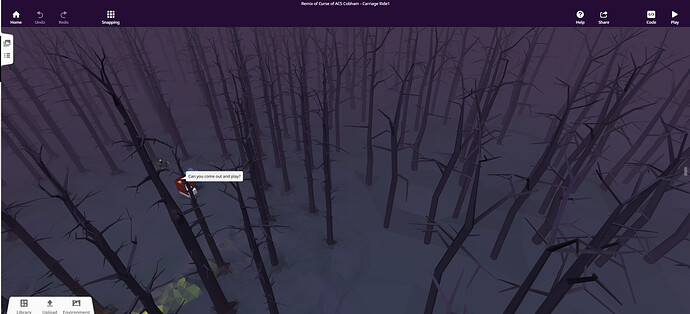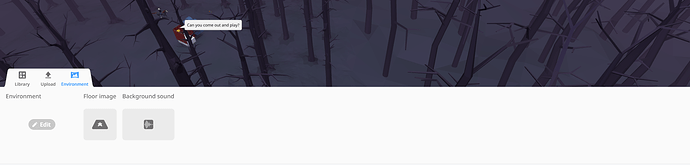How do you upload environments?
An example is the Curse of ACS Cobham.
I can’t find any place to upload it.
Hi Clint, you can’t upload your own environment in a standard 3D scene. Curse of ACS Cobham is just a standard night environment. You can use a 360 photo scene and upload a 360 photo though.
Geoff
Ohh okay then. How do you make a standard night envir?
By clicking Environment > Edit, selecting the first environment (top left), then click the moon under Filters.
Geoff
How did they add the trees to the environment?
Hi @Bladebob20000,
You can use the tree items in the library and add them to your environment via drag & drop. Trees and other environmental items can be found in the Nature tab of the item library 
After I remixed it, I can’t seem to move the tress or unlock it. I can’t find it in the upload section either.
@Bladebob20000, the trees are part of the environment - you can’t move them. I don’t know the exact software the developers are using to create the environments, but you can use Blender to create your own (for use in other game engines).
Geoff @ TechLeap