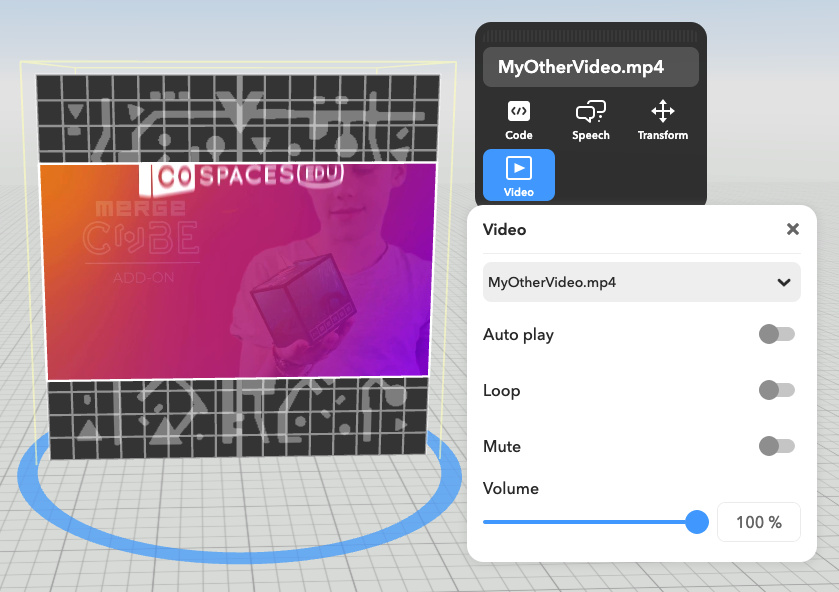I only want my video sound to play when directed on the correct side of the cube. I have tried when looking at merge cube side with the on being transisitonal of mp4 off and placing the mp4 as items in the off section, but no luck . Any helpers  Pretty please!
Pretty please!
Hi @KinderNuggets_1,
You were close to finding the solution! Below are the CoBlocks you need to use.
- One “when [side] cube side is looked at” - CoBlock
- One “play video” CoBlock
- One “stop video” CoBlock
You can combine them like this
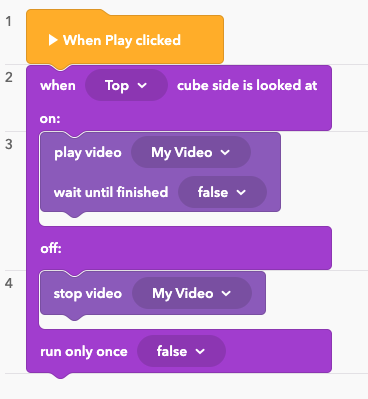
Feel free to remix the example space below to see how to manage the start and stop of video playback for multiple videos in your scene for different MERGE cube sides 
PS
Make sure to disable “auto play” on the video items. By default, the video items have this option enabled.
Hope this helps!
Is there a way to hide the other sides once it triggers the next panel. For example: only see one side panel at a time when it is rotated? I’m not using videos so the other panels are distracting and I’d like the viewer to only see a single image. Or is it better to create a new scene. If a new scene is created how would you code it so that when it is rotated it goes to the next scene automatically? Thank you!!!
You could use the CoBlock above to hide/show elements that are not needed for the current side.
The easiest way is to:
- group items for every side together
- create “when * cube side is looked at” CoBlock for every side
- hide groups from other side in On part of CoBlock and show them in Off part
Hope that helps