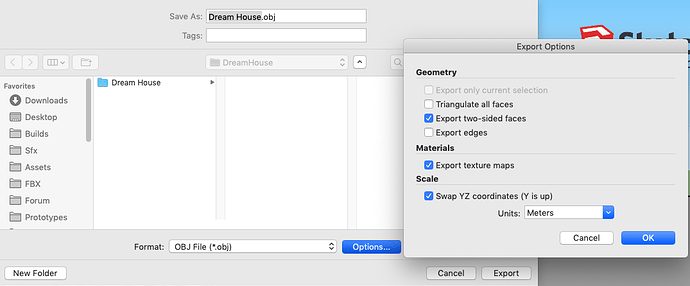We investigated the file and noticed that the best way to prepare your SketchUp file for CoSpaces is with these export settings:
Export the file as .obj, click
Options... and set the export settings as shown above. Once the files are exported (.obj, .mtl, and texture files), place all of them in a single folder and .zip them together. Then drag & drop into CoSpaces Edu.
Below is a remixable space with your Dream House 
We noticed that complex floors and items “glued” to floors are not properly exported sometimes. To fix that in your example, we had to turn the carpet under the bed into a component so that it is not glued to the floor anymore. (see video example below)
Hope this helps with your SketchUp models!