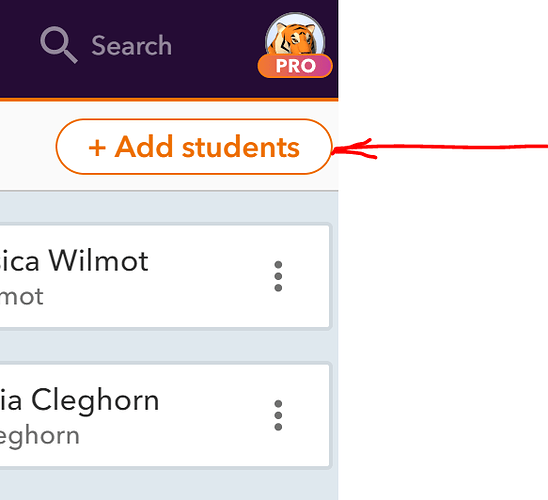can you tell me how can I add the same student to two different groups?
thank you
emmagi
Hi Emma,
You can share the invite code of both classes with your students, this way they can join both classes.
Or alternatively, you can add student to your classes manually as follows:
- Go to “My Classes” and select the class that you would like to add students to.
- Click on “Students”
- In the upper-right corner click here:
- Then choose the option “Add students manually”
- Finally you can select all students to be added by ticking the check boxes besides there names.
Hope this helps!
Hi @Emma_Giurlani again,
Scanning through your question again I realized that you might be asking about group assignments. In case of group assignments adding the same student to 2 different groups isn’t available.
Sorry, if my previous answer was misleading!