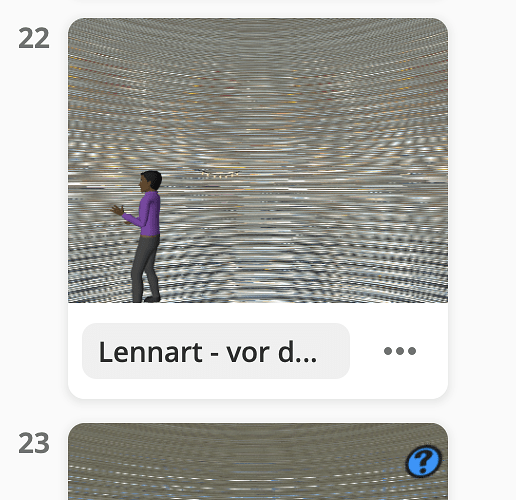Hi,
my learners are using 360°-images from our school. Sometimes they are not shown correctly in the preview (see image)
but they are shown correctly once you edit or play the scene. We could live with that, since it the preview doesn’t harm us. But unfortunately the same error occurs while using an oculus go headset (using the app) but not only in preview mode. We can’t play any scene properly. If we enter the scene via a browser with a public link (on the oculus go) it is shown correctly (with reduced quality).
Any ideas how to fix this?
Thanks in advance
Timo