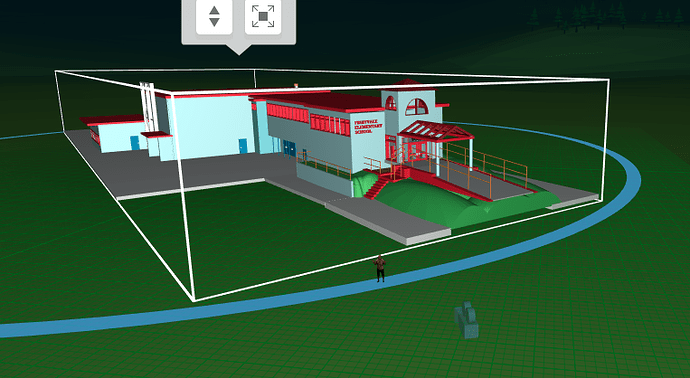Just wondering if there is another program that could create blank space in a model as I cannot even enter into the bounding box on my model from Tinkercad
Hi @Outpost_31,
bigger custom items have very simple box-collisions (the bounding box) when uploaded to CoSpaces right now. We’re looking into options to provide better collisions for these kind of items! 
Here are some workarounds you can use in the meantime. Please note that they make use of internal CoSpaces scripts that could be changed later.
1.Disable camera collision & item fade-out
- In your camera item, disable collision
- To prevent items to fade out when you move “into” them, open your script editor, select script and paste the following:
Scene.setFadeObjectToCamera(false);
2. Disable collision for the house and create your own collision zones
- Keep your camera collision enabled
- Open your script editor, select script and paste the following:
Scene.getCamera().addToCollisionFilter(Scene.getItem("yourItemName"));
(replace “yourItemName” with the name of your uploaded item) - Manually place cuboids from your gallery into the item, adjust their size as needed and then make them invisible.
Here’s how you could set up your own colliders in the second option:
Visit the example space:
These two workarounds are quite complicated, so we’re discussing better and easier solutions for you with our developers 
1 Like
4 posts were split to a new topic: Collision handlers in CoBlocks