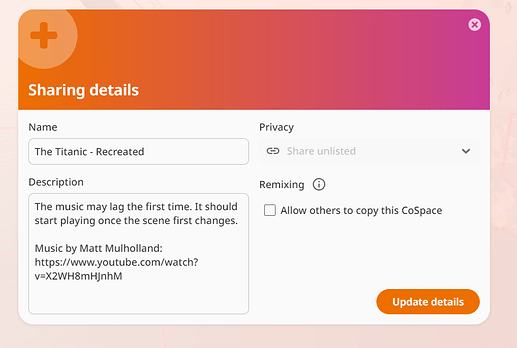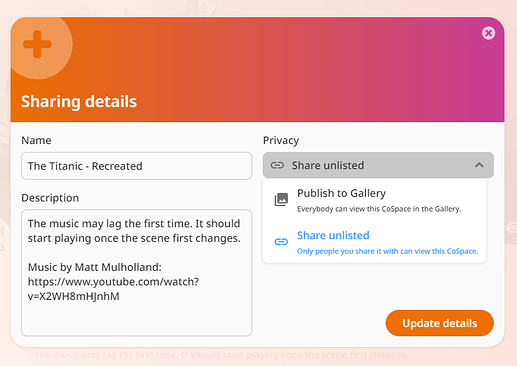Hi @Nikolay,
When I go to change the Sharing Details of a student project from Unlisted to Gallery from the CoSpaces Editor it shows:
When I go to View the shared CoSpace and click the menu to change the Sharing Details it shows:
Is this a bug or a feature?
Many thanks,
Geoff @ TechLeap
Hi @techleapnz,
as a teacher you cannot publish student’s space to gallery directly. You can copy the space to you CoSpaces and publish to Gallery from there.
No, that’s not true. See my images above. As a teacher I can publish my student’s by visiting the space via View Shared Space, then clicking the 3-dot menu and click Edit Sharing Details.
Geoff @ TechLeap
Could you please send the link to attached space?
The link is CoSpaces Edu :: The Titanic - Animation - Musical Parody but the individual space is not important - all Spaces in my classes behave in this way.
Thanks, we have found a bug. It will be fixed in the next update.
1 Like