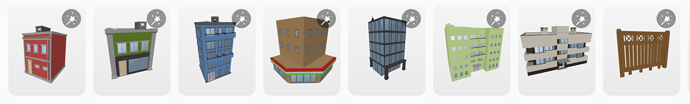Hi!
I was wondering if there’s a reason why the grey buildings aren’t scaled to size automatically like all other objects when you insert them in a space. See attached screencapture where I’m using CoSpaces on an iPad.
Thanks!
Hi @MELapolice the building you can scale is a smart object, a newer version, you can enlarge it easily and you have the possibility to insert objects also inside the building. #CoSpaces is always working to increase creativity with new ideas and objects. The grey version isan earlier and simple version. You can recognize smart objects by the magic wand ( see the photo) I hope this helps 
Hi!
Thank you for your response. But what I’m wondering is why the grey buildings and a few other little houses aren’t already at scale with other objects in the scene when you first place them. I understand that there are some items that can be resized in different ways (smart objects with the wand), but I’m talking about the default size of items as soon as they are inserted. From what I’ve seen, all of them are set to scale automatically so they are always proportionate to other items in the scene if you don’t change the size. The grey buildings and the two houses in the attached video below are the only items I’ve seen that are very small from the beginning and we have to scale them for them to be the appropriate size compared to other items.
Ok, I think this is a question for the CoSpaces Team . I can imagine some objects are created by the Team maybe others not.