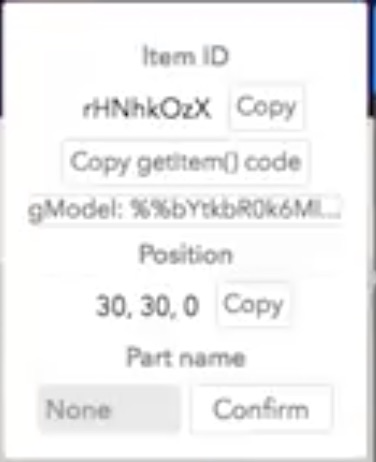
We can’t seem to find coordinates on objects. When we right click on an object, we used to be able to select the code tab and get the Item ID with coordinates’ position. But now we only have the choice to use in CoBlocks.
Thanks
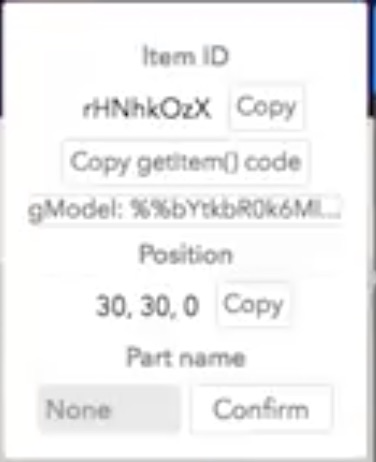
We can’t seem to find coordinates on objects. When we right click on an object, we used to be able to select the code tab and get the Item ID with coordinates’ position. But now we only have the choice to use in CoBlocks.
Thanks
There currently isn’t a way to find the coordinates anymore acording to CoSpaces, however they told me that they are currently trying to solve this
When we are using CoBlocks, my students and myself can’t seem to fiind the X,Y,Z coordinates anymore when going to code. Any idea where that is now? Thanks!
It would be great if you could find a way to get this back.
Here’s how you can find and manipulate the X, Y, Z coordinates of a scene object.
There’s now a Transform - dropdown in the item inspector for viewing and editing object coordinates 
That doesn’t seem to work as I move around my scenes. Very inaccurate. Seems like something that would be easy to do, though, and would be very helpful
Hi @Drew_Gollias,
Can you be more specific about what’s not working for you, or provide an example? I use the co-ordinate system on a regular basis, so it would be good to know what’s tripping you up.
Many thanks,
Geoff @ TechLeap
Thanks for responding, Geoff. What I’m finding is in my escape room, I can’t get co-ordinates for items I’d like to place on a wall. I want the items to show up only after the player performs multiple events. Then the image is interactive. However, anything on the wall seems to have co-ordinates of o, yet the wall has very different co-ordinates. Is there a way to be exact on the wall co-ordinates?