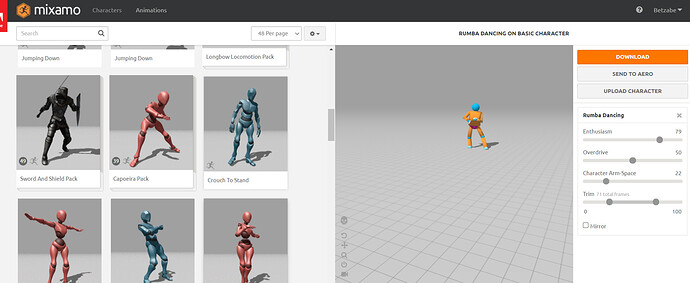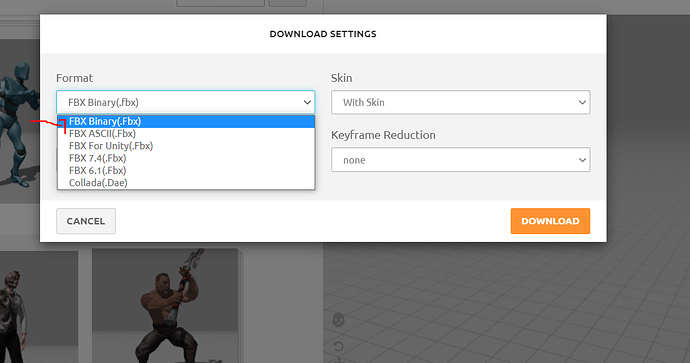For our competition girls created 3D models in 3D paint, but we struggled getting them into CoSpaces with the textures. Looks like converting them to .OBJ with Autodesk FBX converter (link in video decription) works like a charm. So I made a video how to do it - enjoy.
Thank you so much you help me and my students a lot as we tried to import fbx file but we loose the color
There should be NO difference if u drag .OBJ or .FBX
And I would say, FBX is preferable.
If u have any issues with FBX please let us know.
While the model mesh imports fine from the FBX file, the texture does not. The issue is that the texture is embedded in the FBX file. Attached is the file one of our girls created in 3D Paint - there is no image file for the texture because she was drawing it on the model. If seems CoSpaces cannot reads the embedded texture and on import of the FBX, this is the error message:
Exported models:
Rock
Bad materials in model Rock
Material_60:
Nodes: ["node_id30"]
Textures: ["304.png"]
There is no file 304.png, just the FBX file when saving in 3D Paint (and others). Turns out Blender also does not extract the texture, but Maya shows it fine. So we tried the Autodesk FBX converter and when saving as OBJ it create the .mtl file and an image file with the texture. That is why I made the tutorial - our students want to use simple 3D creating software and import it into CoSpaces with materials and textures. They do not have access to expensive software such as Maya, but the converter is free to use.
If would be great if CoSpaces could import all the information in the FBX file (including embedded textures) right away making this step unnecessary - maybe renaming the extracted texture to 304.png and importing it with the FBX file would work too, but that requires knowing the name that is expected.
Rock.fbx (9.8 MB)
Thank you - we love CoSpaces and all the things you can do with it 
Thomas
thanks for the report, I will look into it
I am using Blender. It is still impossible to import FBX file or OBJ+MTH (exported from Blender) into CoSpaces with PBR textures. Please do you use any trick. I installed Autodesk FBX converter, but it did not work properly. Result was in CoSpaces without any PBR textures. ![]()
In table of export parameters you have to set PATH: COPY, and click on ikon on the end of this line to set EMBED TEXTURES.
Kaja
It has been a while since I tried. At the time I needed to drag the FBX and texture image files together onto CoSpaces. Do you get any messages in the import log?
I am having a hard time adding the .fbx model in my CoSpace.
I created it in Mixamo
When I download it I select the first option
Can anyone please guide me?
By the way, this is the message I get
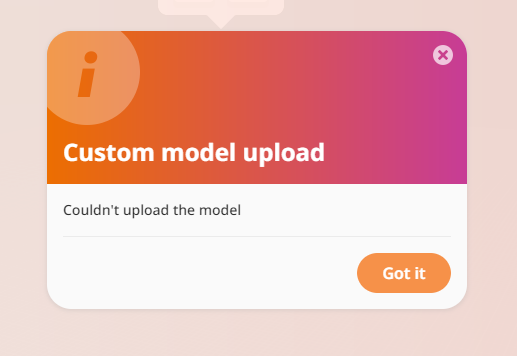
Can we get the FBX somewhere to look at ?
character.fbx (721.3 KB)
I have attached it in this reply. I am hoping you can successfully take a look a it. Your support will be very much appreciated. 
Hi @Betzabe_Orenos,
Thanks for sharing the file! We’ll take a look at it and will check out where the problem lies in the upload 
Hi @Betzabe_Orenos ,
This problem will be fixed with the next release. But for now you can copy your exported model from this shared space CoSpaces Edu :: Exported Model
Thank you so much for the follow up!
Wow! Wow! Wow! This was my first time trying something like this and I can’t wait to share it with my students.
When you say next release:
- It means the file I downloaded was okay. Right?
- It is not a problem on my side. What seems to be the problem?
- When will that release come?
Thank you so much for your follow up and support! I’m lovin’ this community!!!
Hey, that’s very cool that you’re supporting built-in animations with the next release, @Dmitry.
Will this only be available for FBX, or will you support other animation formats (e.g. JSON)?
Many thanks,
Geoff @ TechLeap
Hi @Betzabe_Orenos,
No worries, the problem with this file came from our side. The next release will come later this year 
Hi @techleapnz.
Built-in animations are a work in progress feature. We don’t have fixed plans to release it yet
Thank you for your reply. I am asking because my students are very excited about animated their very own 3D models built in Tinkercad.
Do you have any idea of when it will be implemented? I created a 3D animation using Plask.ai and I can import the fbx file but when I play the CoSpace, there’s no animation.
Here’s the model :
Knight.fbx (14.8 MB)