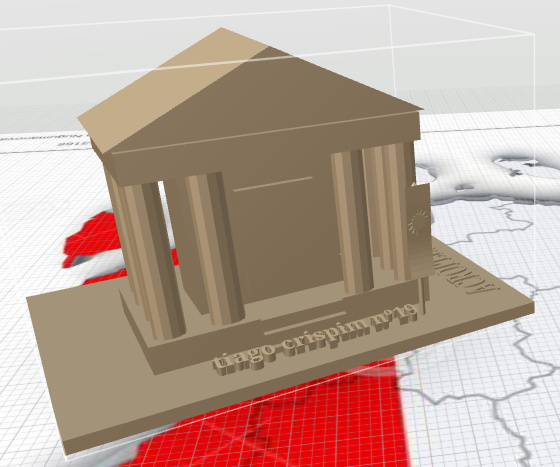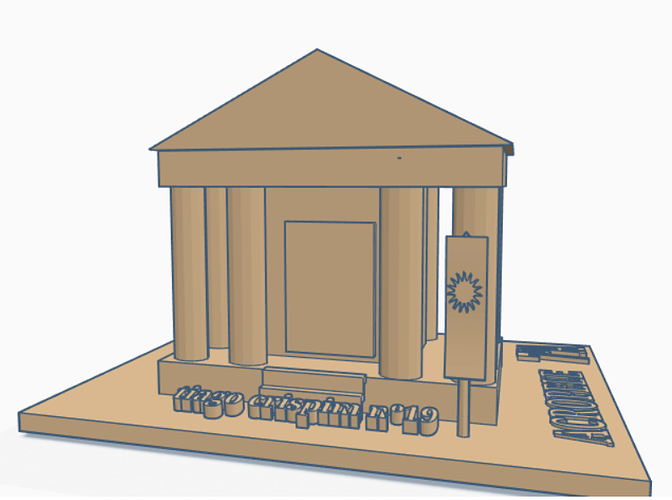I am trying to import 3D objects from 3D Builder (and Paint 3D), but the objects are white when they are pulled into CoSpaces. I am dragging the OBJ and mtl file from my desktop. I have used SketchUp to do this and not had issues with color, but it is not working for my object from 3D Builder. Our students don’t have SketchUp on their computers, so we can’t use it.
could you share the .mtl and .obj files with us? Perhaps the 3D Builder export is doing something unexpected to the file while it’s being exported. We tried 3D Builder “save as” obj for ourselves and can confirm that multiple objects with different colors are working.
Paint 3D does not seem to support .obj + mtl export, but .fbx. Currently, .fbx is limited to one color per model.
I made these in Paint 3D and them brought them into 3D builder and then exported them.
https://drive.google.com/file/d/1utqkd98zDEEI0krbVsq5t9hb-1zUxAtK/view?usp=sharing
https://drive.google.com/file/d/1z9CPRdj_MWMRVo69ADBuXUWlxdFYEJlD/view?usp=sharing
I can confirm that these .obj + .mtl files create a white object. What happens is that the color information from Paint 3D is not copied entirely when imported to 3D builder.
For now, I recommend creating 3D shapes in 3D builder only. We’re working on more support for .fbx files ( the ones created from Paint 3D) as well, so stay tuned for updates 
Maybe web-based tools like Tinkercad or the free SketchUp version could be an alternative.
I also tried blender but sometimes had similar problems with the color information import.
In my case, when 3D objects are imported, they lose their core patterns. Object was created in Tinkercad.
For example, if you create a transparent 3D object and import it into Cospaces, it will not be transparent.
Is there any way around this? Thank you