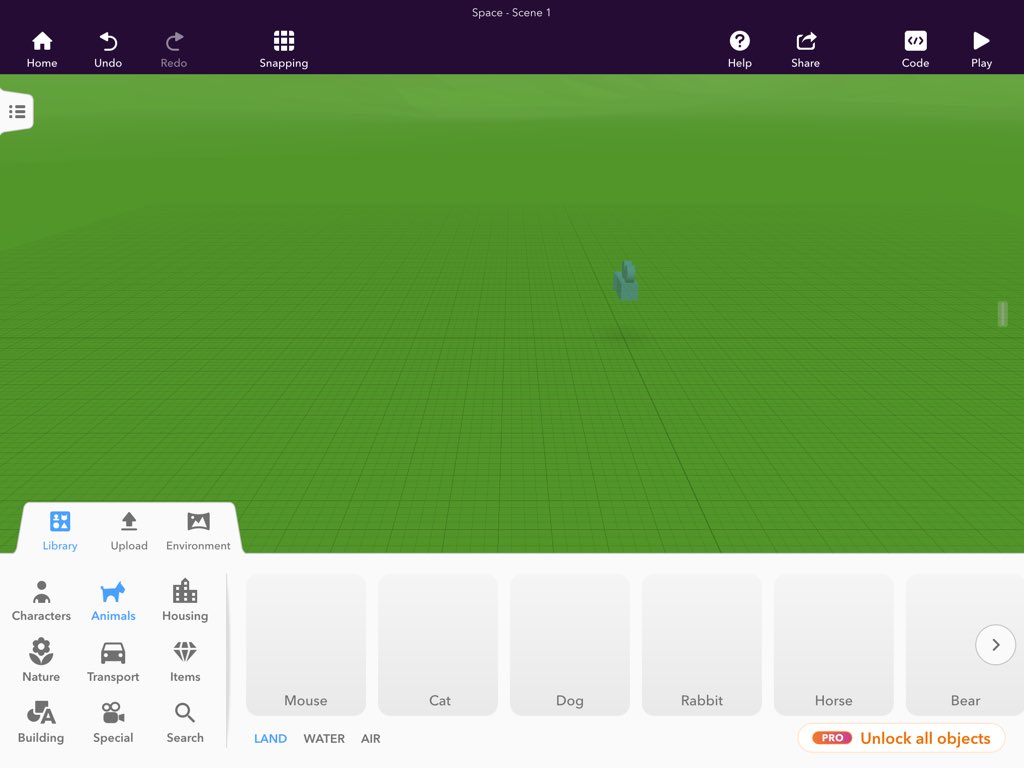Hi folks,
I shared this yesterday on Twitter with a bunch of CoSpaces Ambassadors but it did not seem to be something they’d dealt with. As such the only real suggestions I got were turn it off and on again and check everything is updated. Both valid suggestions but both things I had tried long before reaching out, 
Here is the original call for help from one of the teachers I work with -
Hi Steve, I thought I’d share my experience with CoSpaces so far. I assigned an assignment for two year 4 classes and coding club today. However each session was plagued with problems.
The main problems (which affected approximately 40% of my class in each lesson) included:
Excessively long loading times.
Environments not loading properly
Characters not available for selection in the bottom of the screen
Characters not loading instead being replaced by a red box with an X.
NB the students are using the new 2018 model iPads.
The app is up to date
The iOS is up to date.
So I then checked using two of my own devices (iPad Pro 2 and an iPad 2018) and found one was working fine and the other demonstrated some of the same issues (e.g. assets were not loading in properly)
This was at my house rather than the school so that ruled out a network problem at school.
Also mine are not enrolled on our MDM so that was also ruled out.
I left the iPads for a couple of hours and then happened to check them again and found that both were ok at this point with all assets in place. This makes me think it’s something to do with caching??
Any help greatly apprecaited guys. I’m trying to win staff over to the platform and if it’s inconsistent or unreliable, that simply won’t happen!
Steve
No help at all?

More problems now as kids are loading their worlds and getting errors with NOTHING loading properly…
@SteveDubai,
Thanks for your message!
For us it seems that it might be a network issue, but we haven’t received any other complaints from the UAE yet.
However, we can still check some things before coming down to this conclusion.
Do you still have such problems (crosses in scenes, empty library and slow loading time) when you launch CoSpaces Edu in a browser (laptop/desktop) connected to the same wireless network as your iPads?
Are https requests to cdn.delightex.com whitelisted by your network provider?
Do you still experience the same problem when you logout and login again?
Please let us know.
Thanks a lot!
Hello - I am having the same red x issue with my students -
2 of my students did not have this issue on day 1 but when we returned to the project they had red X.
I could see the assets on my computer.
We cleared the cache and it appeared to fix the issue. We are using Chrome - on a Chromebook
When my students load their cospace on classvr it shows red boxes, I have cleared the cache by clicking ctrl shift r, but they are still there. Any suggestions? Thank You!
Hi @julie.rheinschmidt Is this happening with multiple CoSpaces and multiple headsets? Can you please share one of the CoSpaces with us so we can check on our end? Thank you!
Thank you for your help here is the link to our CoSpace. RC Car Experience
Hi @julie.rheinschmidt is this still happening?
We’ve looked into this on our end but werent able to identify an issue with your linked CoSpace. Do you also experience the issue with the red boxes when using CoSpaces via web browser, or is it only with the Class VR headset?
And is this only happening when the students are using their account or do you see it from the teacher account too?