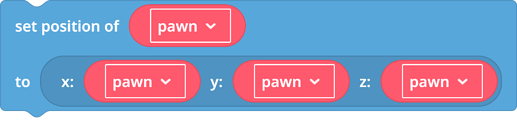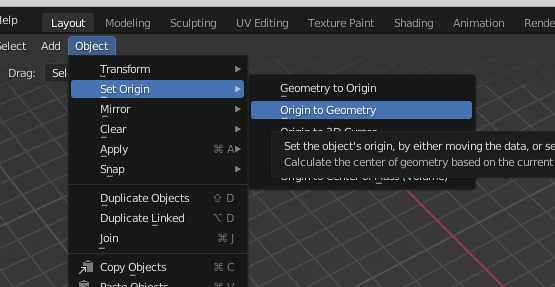I was inspired from this work ( Chess Game Coding ).
Then I am remixing but, when I uploaded my 3D FBX and STL file objects, my objects doesn’t work like other objects in Cospaces.
CoBlocksPart.block:1:YCD4BCDDiCvariableJD4BCGHyBsquare
Please, check my link!
How to play: Click Pawn and Click Yellow squares to move.

Hi @Clara_Kim,
Uploaded objects usually have a different central pivot point and direction, so if you are trying to move them forward/left/right, try a different direction (e.g. up).
It’s difficult to understand how the game should work without seeing the code or objects, so if you want more help, please make your game remixable.
Many thanks,
Geoff@TechLeap
2 Likes
If you click pawn object and then click a yellow square, then pawn moves to the yellow square!
I appreciate your reply!

A couple of things:
-
I suggest deleting this block - it has no purpose that I can see:
-
The pieces are moving to unusual positions. In order to understand what’s going on, I suggest you write object positions to a visible text block, so you know exactly what the values are. This is part of the debugging process - getting more information, which can help us understand why this is happening.
-
Move all the squares to the same Z axis as the chess board, so that you can click on them - you can do this with CoBlocks.
Have a go and see if you can fix the issues yourself. Let me know if you have any further questions or issues.
Good luck!
Wow , totally you are right.
I changed my pivot of object to Origin to Geometry and then it works Perfetly!
Thanks!!! 
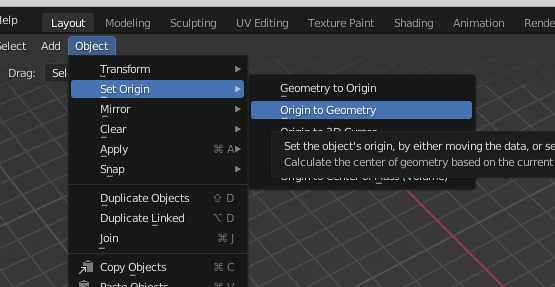
1 Like
![]()